Concise user guide of TAP system - NADC
TAP system is developed by National Astronomical Data Center (aka. China-VO), and the manual is a simple guide on how to use the system to create, edit and submit a proposal of TAP on line. Please note that the current release is just a beta version, and the whole functionality of it is not complete. If you have any problem in use, please contact us through the email: support(at)china-vo.org.
Step 1: register and login
NOTE: TAP system has shifted to the new NADC Passport (https://oauth.china-vo.org) for user authentication. If you have any problem during login or registration, please click the help link or contact us through support(at)china-vo.org.
- For a new user of NADC (aka. China-VO), you must register a new account at National Astronomical Data Center Passport firstly. After becoming a member of NADC Passport, you can login all the systems of NADC directly.
- For an old user of China-VO, you also can login through CSTCloud Passport (中国科技云通行证, 中科院邮箱可直接登录) and China EScience Passport (科技共享网通行证, NSTI). (Please note that the URLs of the two passports are very similar, do not confuse them.)
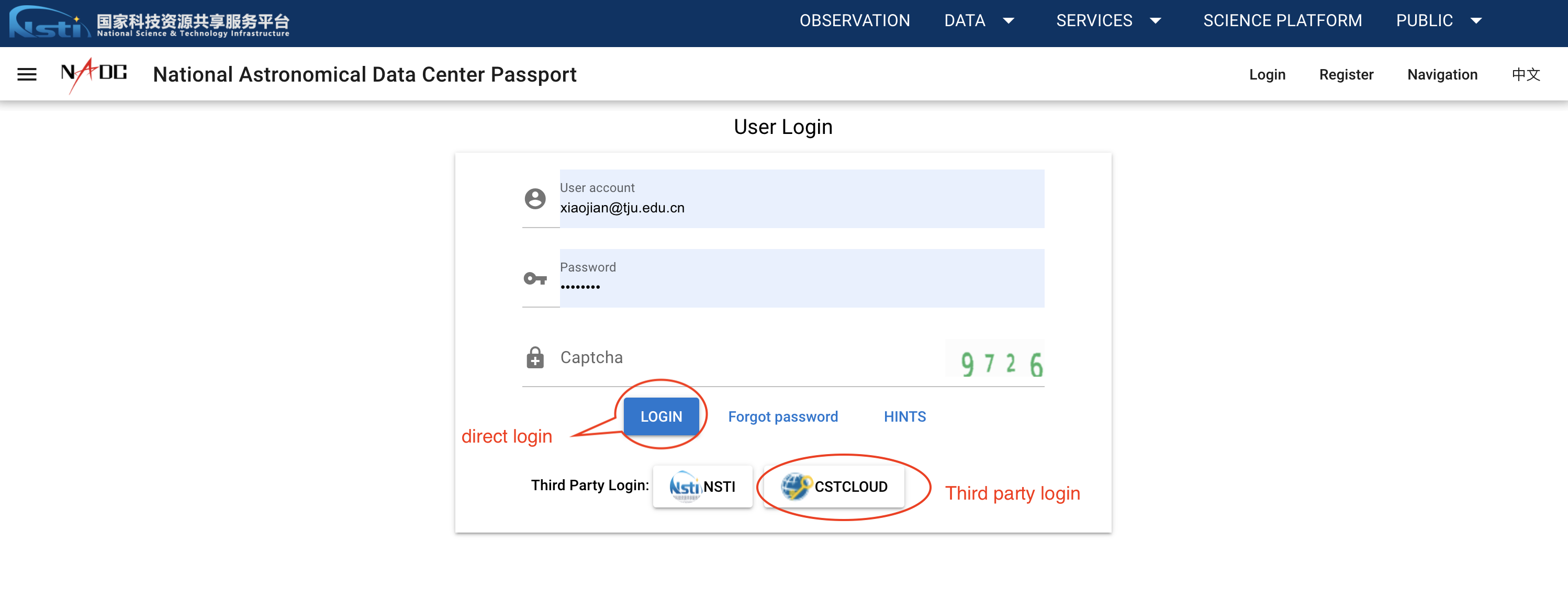
Fig.1 Login of TAP system through NADC Passport
If you login through third-party authentication systems, such as the CSTCloud, due to the cooperation problem of CSTCloud passport and our system, sometimes, when you successfully login, the CSTCloud will redirect you to the portal page of NADC instead of TAP system. When this happens, you have to manually enter the address of TAP (https://tap.china-vo.org) in web browser.
Register suggestion for foreign researchers:
We highly recommended you use the new NADC Passport to login, because its registration process only need to verify your email. If you still use the CSTCloud (not recommended now), our previous user management system, a valid mobile phone number is necessary. Particularly when registering the passport of CSTCloud, if you use a Chinese mobile phone number, Chinese citizen identity number(身份证), not the PASSPORT of your own country, will be required. In the case, we suggest you should better to use a phone number of your own country (not Chinese) to receive the check code.
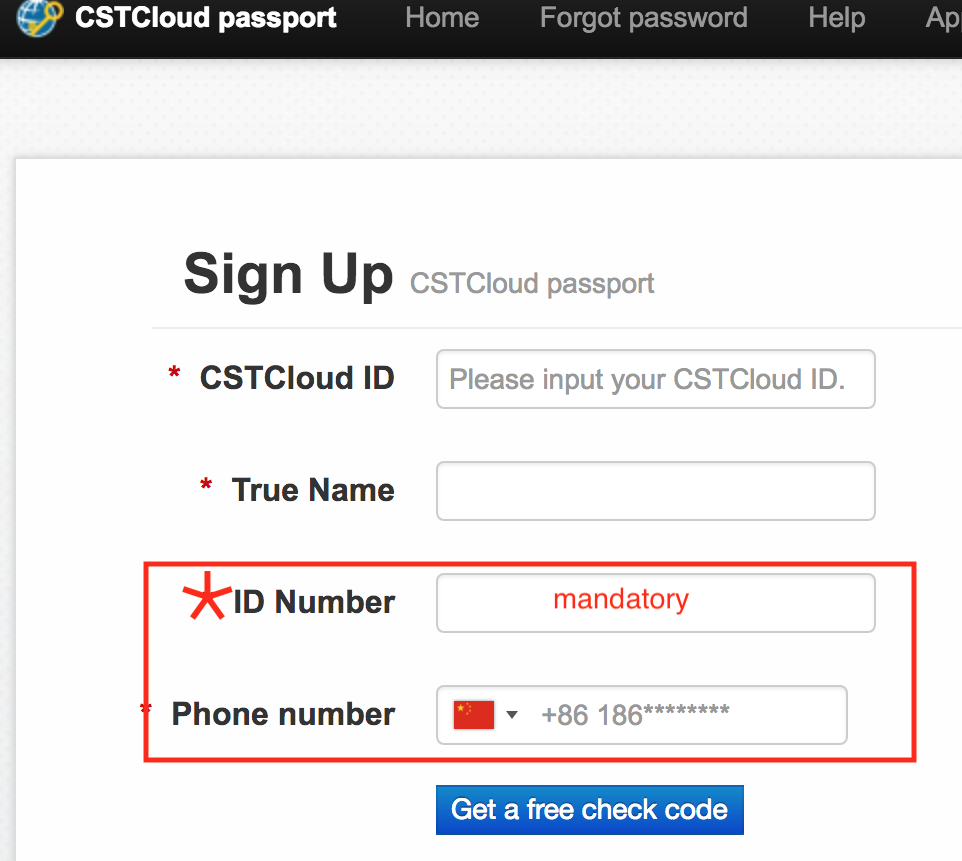
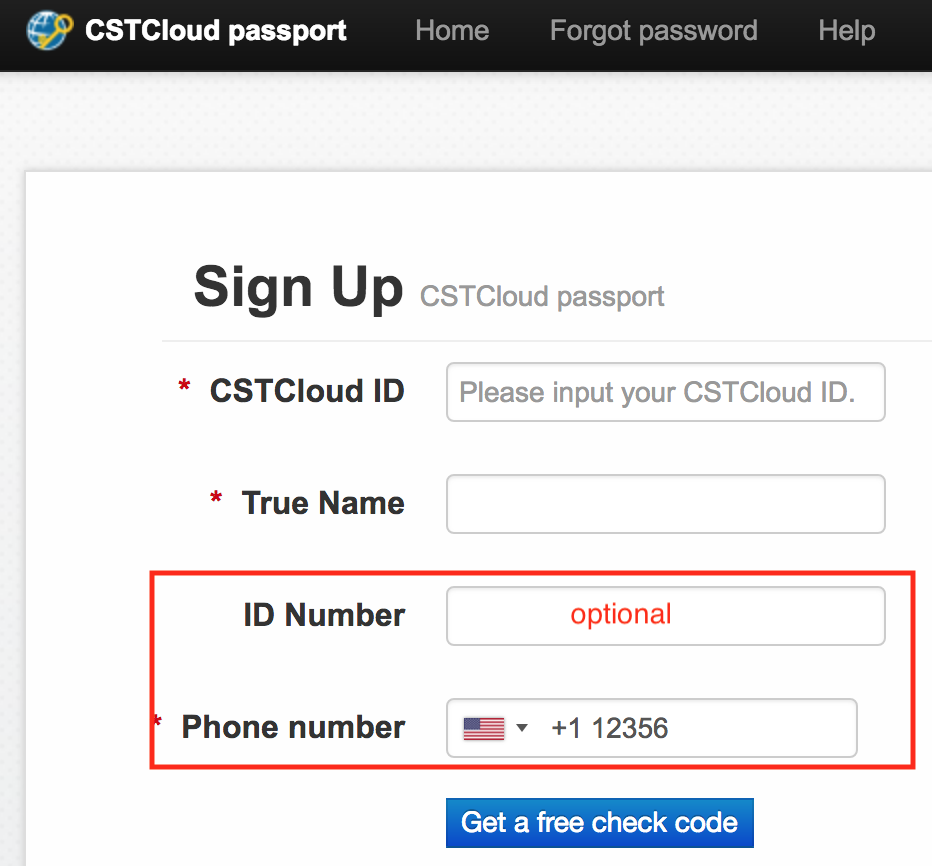
Fig.2 Citizen ID is optional when using a phone number outside of China in CSTCloud.
Step 2: choose an open session to prepare your proposal
There are two ways to start a new application.
The first is through user's workbench: you can enter the workbench by clicking the corresponding link at the upper right corner of TAP homepage. All available opening sessions are listed, and you can choose one session to start your application.
The second is through user's menu in the left, click the menu button My proposals, you can manage (create/update/submit/delete) all proposals of yourself, including historical records.
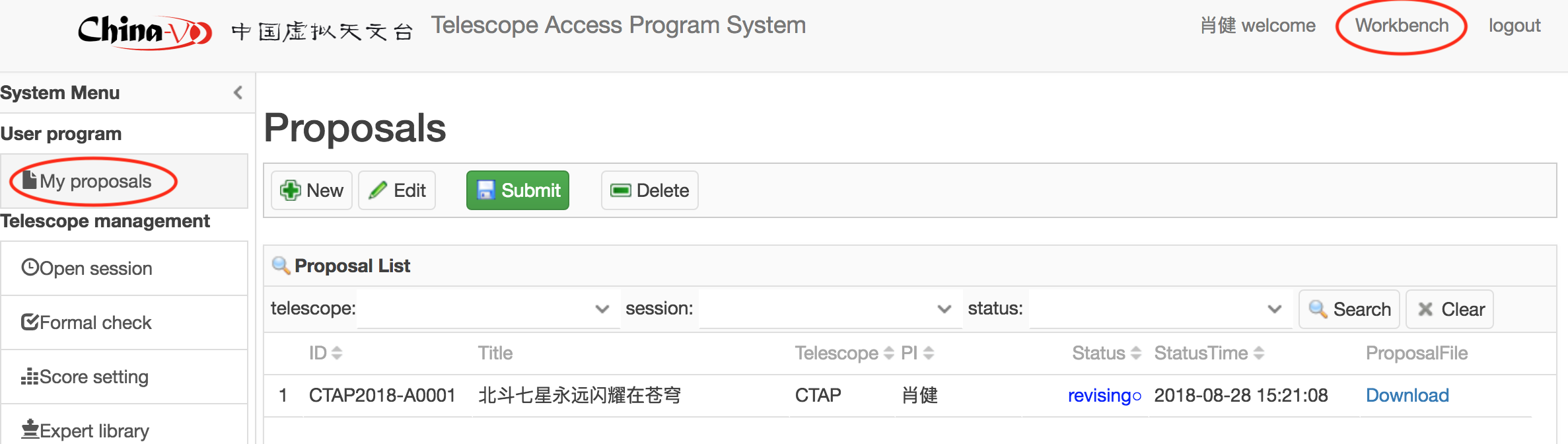
Fig.3 Start to manage your proposal
Step 3: edit the content of proposal
- 3.1 Before creating a new proposal, you must choose an opening session, then the system will display the common information page, and some information will be automatically filled by the system and can't be modified any longer. Note that: if your project has many Co-PIs, we strongly recommend that you should follow the input format of Co-PIs.
- 3.2 The next step is to fill the specific information of certain telescope or observation.
- 3.3 After completing all the information, you should combine other necessary materials into one single PDF file, perhaps including observing request form, approval email from the instrument PI etc.. and then upload the file.Note that: Only one PDF file is supported in the system.
- 3.4 After uploading attachment, click the next button, the system will emerge all the information collected on previous steps and the attachment to generate the formal proposal. You should confirm the content of the final proposal. You can edit the content, upload new attachment and re-generate proposal file as you wish before the proposal is submitted.
- 3.5 Submit the proposal and wait result. Remember that, once a proposal is submitted, you cannot update it any more except the administrator send it back to you.
- 3.6 Please don't forget to report the observation process timely after your proposal is supported (see the following tip).
Observation Report and Publications
If your proposal had been supported, please report the progress of your observation to the TAP committee timely, and the timeliness and quality of your report is very important to whether your next application should be approved preferentially.
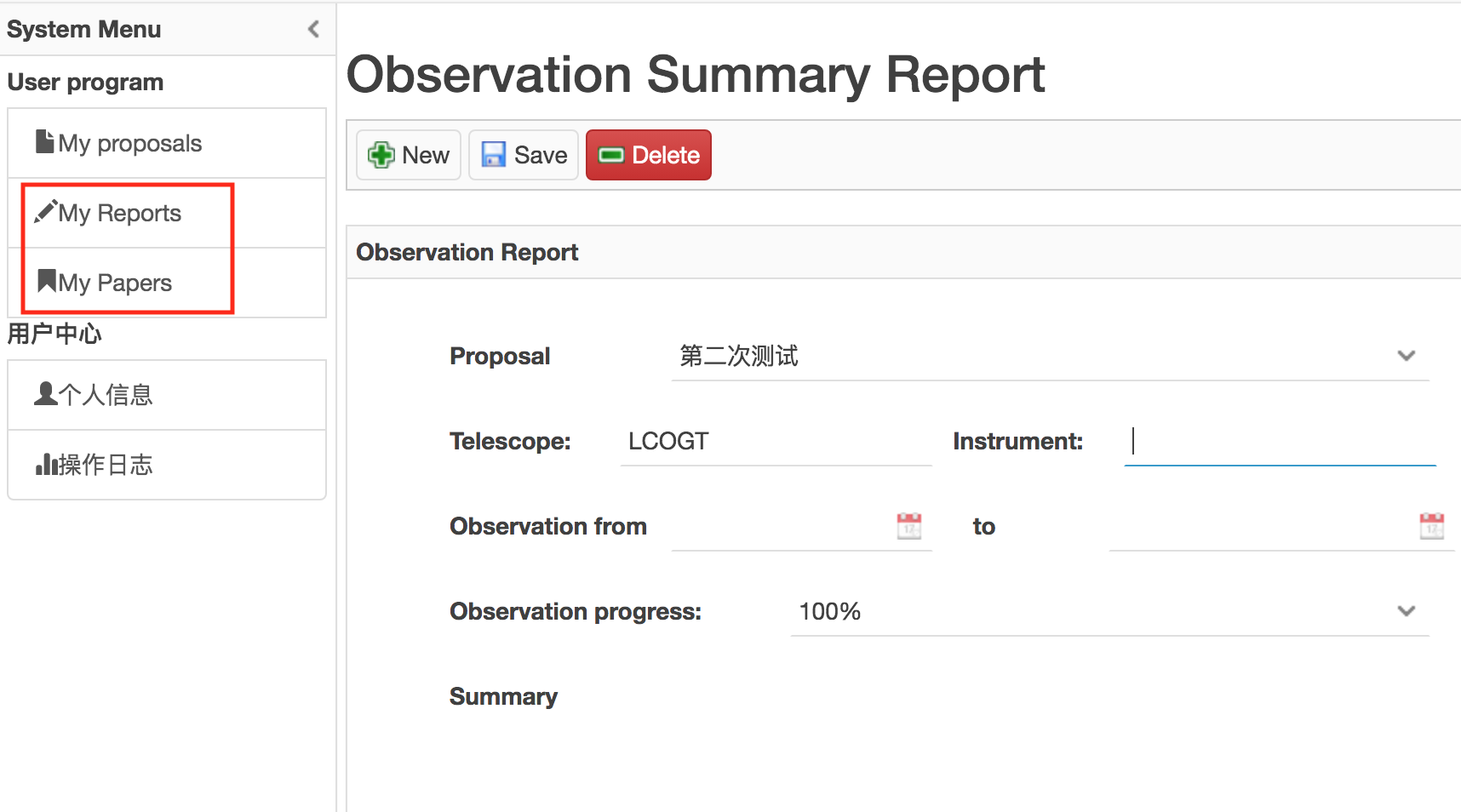
Fig.4 Upload observation report and publications.
- Upload observation report. At least one report is required for each approved proposal (Fig.4), when the proposal is selected, the telescope and instrument information will be automatically populated, if not, you have to input them manually. A short summary is also mandatory, and suggestions about TAP will be especially welcomed. Finally, the report itself can be uploaded through the 'choose file' button.
- Upload publications. The operation is similar with report except the uploading option. You can upload papers into the TAP system, but we highly recommend that you use the China-VO Paper Data Repository for long-term storage. PaperData is an open access service for your paper data, which includes but not limited tables, figures, pictures, movies, source codes, models, software packages mentioned in your scientific papers. A permanent but user specified URL will be provided for each item. If you use PaperData repository, only the URL of the paper is needed.
Back to the proposal application system.
Go to the portal of NADC.
updated by China-VO Team at 2/22/2022.